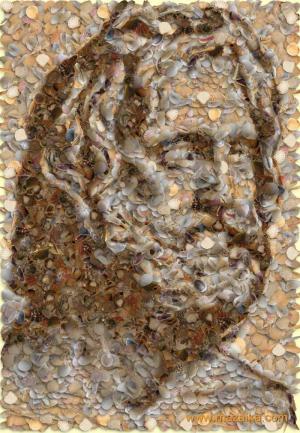Photo Jumble
2.6
Size: 1 KB
Downloads: 3874
Platform: Windows All
Take some images of bottle caps and assemble them together so they make up the image of a fifty dollar bill. Or take some images of flowers and put them together so they make up the peace sign. You can easily do that with Photo Jumble, a tool developed by Boris A. Glazer that allows you to take photos and use them to create beautiful photo compositions.
To get started with Photo Jumble, you will have to download an archive, extract its contents, run the setup.exe, then follow the instructions presented to you by a simple setup wizard. You can install the application on anything from Windows 85 onward. The entire process will take little of your time and a minimum amount of effort.
The main part of Photo Jumble interface is taken up by a preview of the photo composition you’re working on. To the left you will see a pane with several options for customizing said composition. In the upper right hand corner, right where you would expect it to be, there’s a File menu. The whole layout is not hard to figure out; you will easily get accustomed to Photo Jumble interface.
As mentioned above, with Photo Jumble you can take images and put them together to come up with a beautiful composition. If you have any problems figuring out how to access this functionality, check out the detailed and comprehensive Help file or check out the video tutorial posted on the application’s official website. It will take you less than the time it takes to drink a glass of water to get accustomed to Photo Jumble. Then you will be able to use the application (for free for 15 days) to come up with beautiful photo collages or mosaics.
Beautiful photo compositions can be created with the user friendly Photo Jumble application.
Pros
Photo Jumble provides support for numerous Windows editions. It will take but a moment to get accustomed to the interface. There’s a detailed Help file and a useful video tutorial that will help you understand how to use the application. Use Photo Jumble to create beautiful photo compositions.
Cons
Free to use for a trial period of 15 days.
Photo Jumble
2.6
Download
Photo Jumble Awards

Photo Jumble Editor’s Review Rating
Photo Jumble has been reviewed by George Norman on 05 Nov 2012. Based on the user interface, features and complexity, Findmysoft has rated Photo Jumble 4 out of 5 stars, naming it Excellent